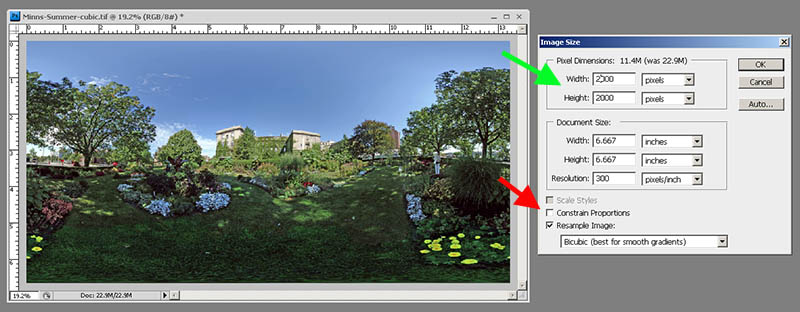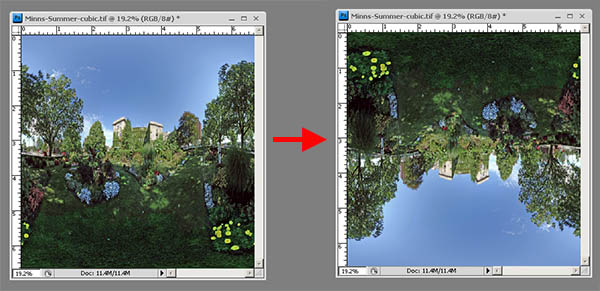Picture of the Month
Plan(e)t Science Building and Minn's Garden, Cornell University

Ever want to create your own planet to escape to? Who wouldn't! Here's a nice little green, ivy covered garden planet that I escape to (and from) every day. To see more of my imaginary planets check out this Pano Planets Gallery.
You can create a solar system of planets also with this neat little trick using Photoshop. First, create a 360 degree panorama of your favorite spot (see Making Panoramas). Your planet will work out best if you can position the camera to include the tops of all trees and buildings within the panoramas frame.
Make sure the Constrain Proportions box is unclicked (red arrow) and change the pixel dimensions (green arrow) to equal amounts for Width and Height. This will create a square image something like this:
Now, rotate the image 180 degrees (Image/Image Rotation/180) as shown in the above illustration. Finally, open up the Polar Coordinates filter (Filters/Distort/Polar Coordinates) as shown below. Make sure the Rectangular to Polar button is clicked (red arrow) and say OK.
© Cornell University, Dept. of Plant Pathology, 2004